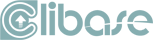Updated: January 11, 2024
A step-by-step guide on how to integrate SigePay Standard
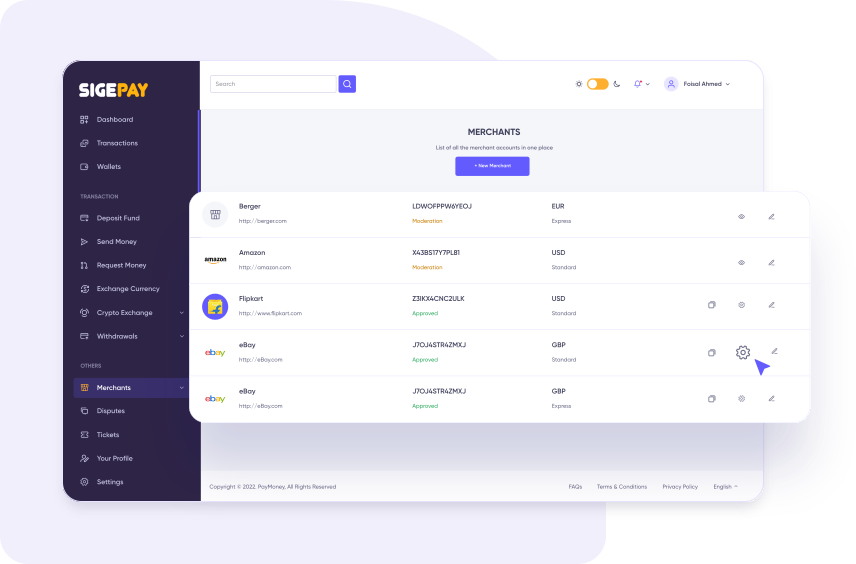
Go to merchant
To generate the merchant Standard Payment Gateway, navigate to the left sidebar of your dashboard and select the option that says 'Merchant'.
Click the gear icon
Click the gear icon next to 'Standard type'. If you don't see the gear icon, please wait for the admin to approve your merchant account.
Fill the input field
A form will pop up on your screen. Enter the details of your customer, such as first name, last name, price and so on.
Click on 'Generate Link' button
Click on Generate Link button under the popup form. A payment link will be created.
Click on 'copy'
To copy the payment link you created, click on the 'Copy' button in the top right corner of Form.
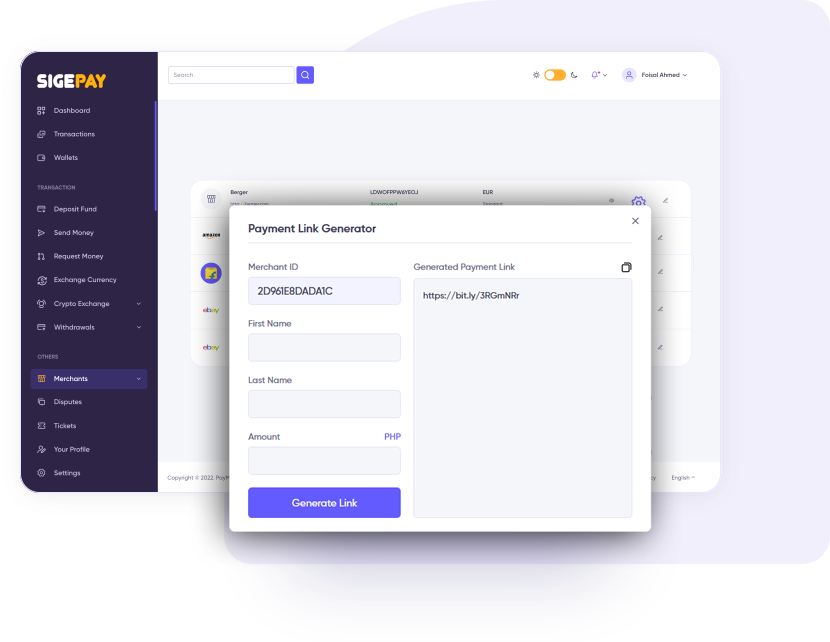
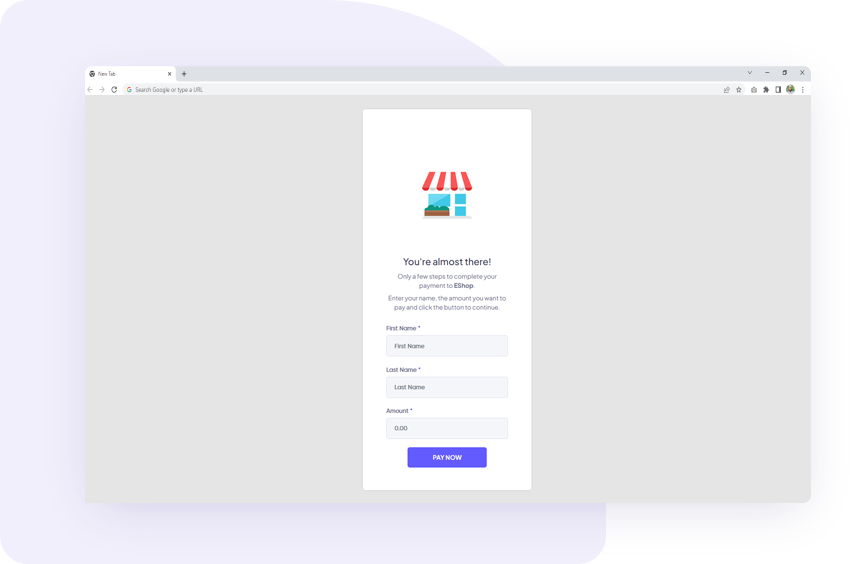
Payment link
To display the PayNow button for your customer, send the payment link to your customer.
Customer payment
Using the payment link, the customer can pay you online.